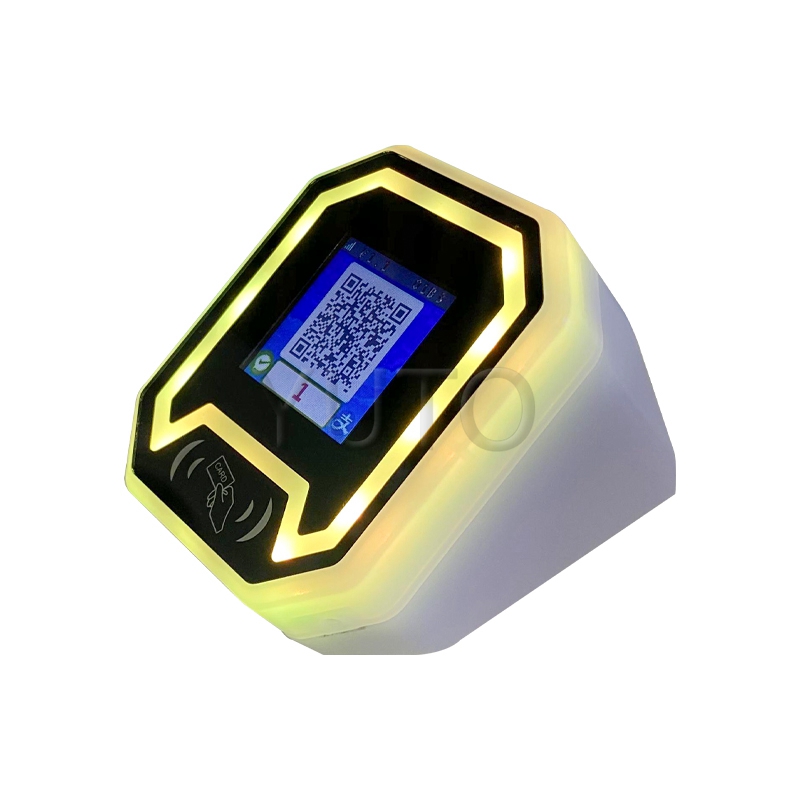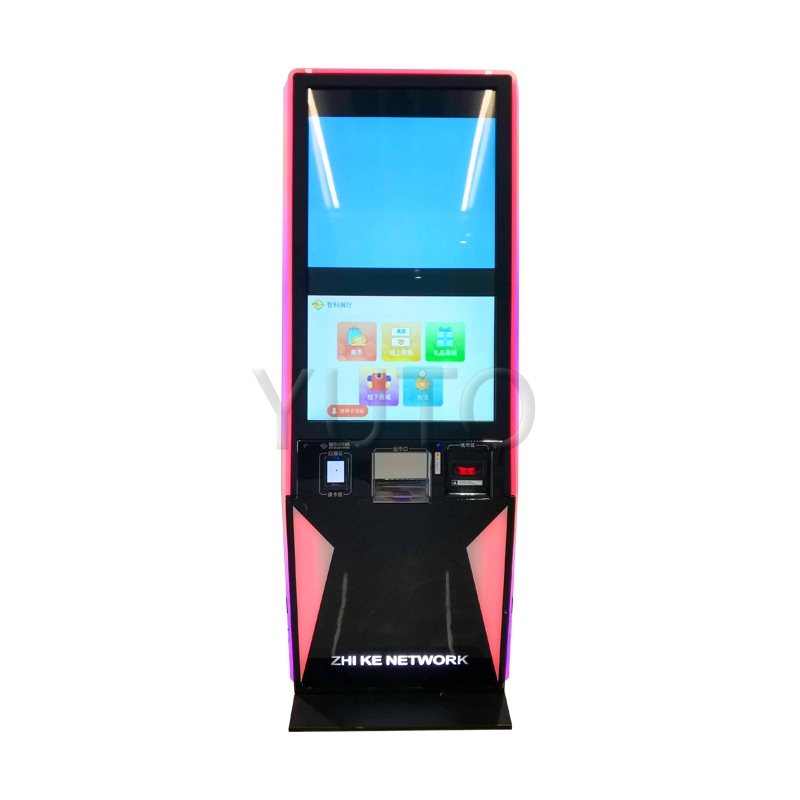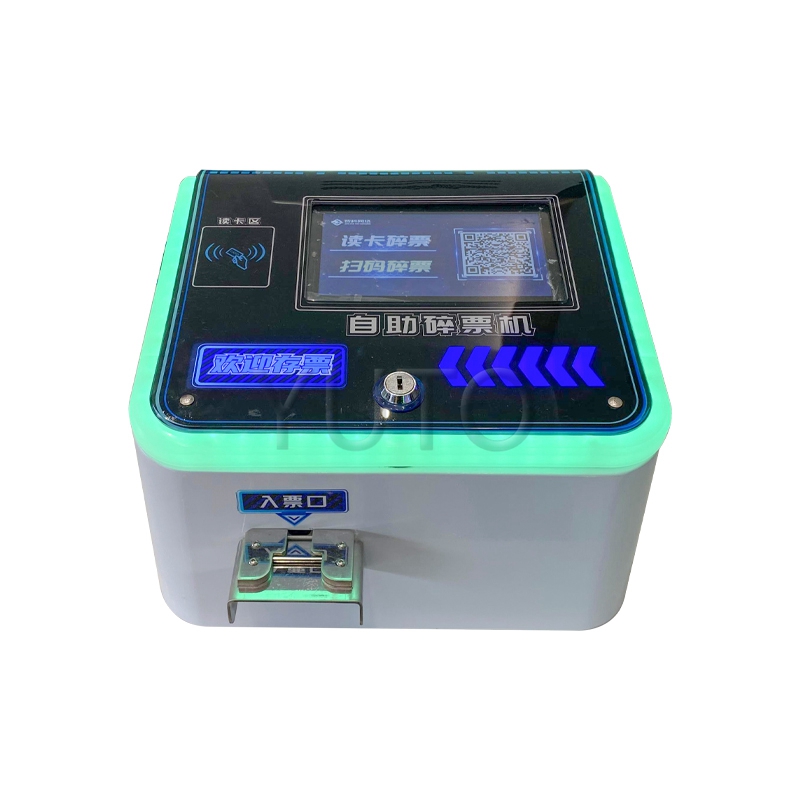Arcade Card System for family entertainment centers
- Wireless connection ;
- Wire cutless installation:
- Colorful status light
- Tap card to start
- Support Token
- LCD Display
- Size :11 X 7.5 X 2.5 (cm)
- Weight:200G
- Power:12v DC 1A Max
Arcade Card Reader Description
The necessary start-up fee deduction and points recording equipment on the game equipment. It is one of the core main components of the management system. Support wireless link, machine credit card deduction, button deduction function, credit card deposit function, overall size: 11W x 7.5D x 2.5H
(Cm), working voltage: DC12V, 2A


V8 Arcade Card Reader Installation Instructions Contents

Functions:
Be applicable to game equipment such as lottery machines,the main functions are as follows:
- Support Credit Card Payment;Support Mobile Payment;Support WeChat members to buy coins;Support Real Coins
- Tap the membership card to save lottery tickets in the card or WeChat members can scan the QR code to save tickets.
- Support actual lottery tickets.
Arcade Card Reader Accessories
- Card Reader:Mainly used to control credit card payment, Wechat payment, real coins payment, lottery tickets saving in the card and lottery tickets export, etc.

Adapter Piston:
Used for transferring wires between the machine and the token dispenser, the ticket dispenser and the card/payment terminal, and adjusting the coin-adding function of the card reader, SSR signal and the ticket dispenser working principle

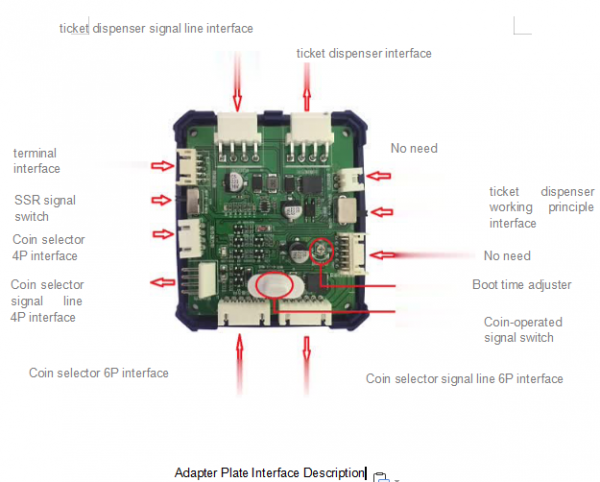
PS:
- ticket dispenser signal line interface
- ticket dispenser interface
- terminal interface
- SSR signal switch
- Coin selector 4P interface
- Coin selector signal line 4P interface
- Coin selector 6P interface
- Coin selector signal line 6P interface
- Gift machine meter interface(No need)
- ticket dispenser working principle interface
- (No need)
- Boot time adjuster
- Coin selector signal switch
- SSR signal switch: the default is normally open, which needs to be consistent with the machine. According to the SSR signal of the machine, the switch of the adapter board is normally open or normally closed.
- Coin-operated signal switch: the default is normally open, which needs to be consistent with the token dispenser. According to the coin-operated coin signal of the coin acceptor, the switch of the adapter plate is adjusted.
- The working principle of the ticket dispenser switch: the default is voltage type; the minimum number of machines is current type, if the voltage type can not be issued, the switch should be set to the current direction;
- Boot time adjuster: based on some machines when the machine will send a ticketing signal, this regulator is used to delay ticketing time from machine to the card reader. Time 0-5 minutes, the default is the middle position, that is, the delay 2 minutes card reader ticketing signal;
Wires
- Mainly includes terminal wire, coin selector wires and ticket dispenser wires.
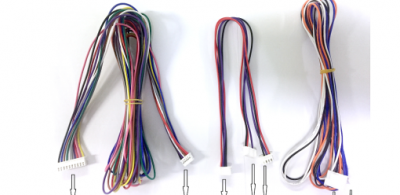
PS:
- Terminal connection line
- Terminal direction
- Adapter plate direction
- Coin acceptor connection line
- Coin acceptor direction
- Ticket dispenser connection line
- Ticket dispenser direction
Installation Steps
- Prepare a setup card. If there is no setup card, you need to use a new card that can be used normally (membership card) to write a setup card through the setup tool. The main settings are asfollows:
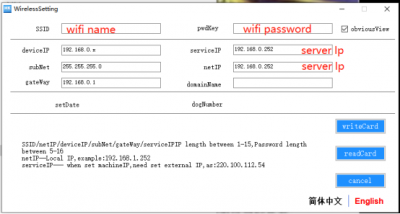
- Connect the corresponding line to the adapter board and terminal on the game console and power on it, as shown below (not connected to the machine coin signal line and the machine ticket output signal line):

Set the WiFi parameters and card ID of the card reader
- Open the terminal controller, and then press the [Set/Confirm] button on the back. When it displays the interface of “Enter the setup menu, please insert the setup card”, place the setup card into the card reading area of the terminal to enter the setup menu.
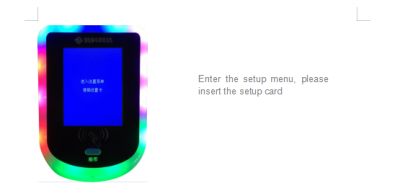
- [Set WiFi parameters]: In the setup menu interface, press the [Down/Reduce] button on the back of the terminal to adjust the cursor to [WiFi parameters], then press the [Set/OK] button to enter the WiFi settings page; select [Set WiFi After the parameter], press the [Set/Confirm] button to confirm, the display is setting the WiFi parameters and return to the setup menu page.

PS:
- Setting Menu
- [Set ID]
- [Set coin mode]
- [WIFI Parameter]
- [Coin/Pulse]
- [Signal Level]
- [Set ID]: Select [Set ID] menu item and press [Set/Enter] to enter the setting id page, select the position to be set, and then press [Set/Confirm] to pass [Down/Reduce] And [Up/Add] to adjust the ID, then press the [Set/Enter] key to confirm, then press [Down/Decrease] or [Up/Add] to adjust the cursor to the save position and press the Enter button to save.
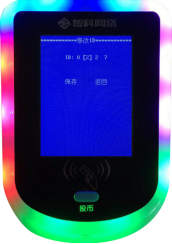
- [Set coin mode]: Adjust the coin to the [coin mode] and adjust the coin mode of the terminal, mainly for the membership card, you can set [swipe coin] and [button coin];[Swipe the coin]: one card per coin[Key Coin]: After inserting the card, each time you press the [Coin] button on the front, you will deduct one coin.
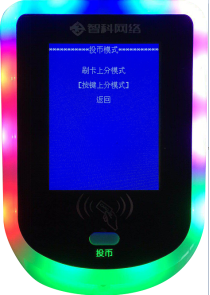
- [Coin/Pulse]: Support [Pulse Mode] and [Uart Mode], the default is pulse mode, set the coin mode of the terminal according to the coin signal output mode of the machine;

- [Signal Level]: View the level status of various input signals set by the current terminal:
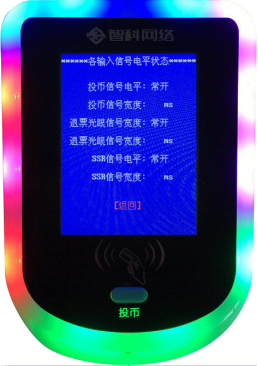
Arcade Card Reader Setting Steps:
- [Set Self-Service Machine Login URL]: According to the network address configured by the public account, fill in the [Customer Scan Login URL] in the [Parameter Settings – Payment Settings Information – WeChat] item of the background management system.
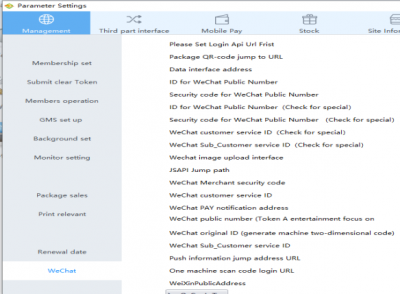
- Refresh in the [game machine] of the background management system, then find the newly installed terminal ID, double-click the device information to enter the modification interface, then fill in the name of the game machine, and change the [control panel usage] to ‘scan code to save tickets ‘, [screen display] is changed to ‘display two lines’, and then select [Enable];
- If there are multiple devices, you can set the machine name and control panel usage and screen display uniformly through the [Category] of the game console; set the numbers of token and money per time by [Quick Binding Price Scheme].
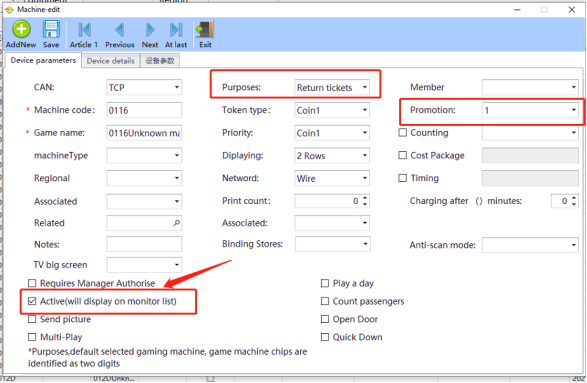
Set token expenses when press button per time and set ticket mode of the device:
- Find the corresponding terminal device information on the monitoring server, and then double-click the terminal to enter the parameter setting page;
- Mainly set the coin pulse, refund pulse, and then select the parameter of [whether the machine can refund coins or tickets] as no common currency/ticket, then click [set parameter], then click [set QR code];
- Note: If the parameter of [whether the machine can refund coins or tickets] is selected as ‘common currency/ticket’, then when the terminal does not insert the card, the real tickets will drop directly when you press the machine refund button.
Usage Process
Coin Payment
- Pay the coin through scanning the QR code on the card reader, using mobile phone Alipay or WeChat pay.
- Swipe the membership card on the card reader to pay the coin.
- Put real coins to the coin acceptor.

Lottery Tickets:
- If a membership card is inserted into the card reader, press the refund button to automatically save it to the membership card;
- If there is no membership card inserted in the card reader, press the refund button, then automatically retreat to the card header, you can brush the membership card to save, you can also press the [Coin] button to get a real ticket, or through scanning QR code to save in Wechat member center.

Best Arcade Card Reader For Family Entertainment Center|Arcade Card system For Sale
yutogamesadmin2024-02-07T15:38:43+08:00
yutogamesadmin2024-02-07T15:31:01+08:00
yutogamesadmin2024-02-07T15:27:12+08:00
yutogamesadmin2024-02-03T12:47:26+08:00
yutogamesadmin2024-02-03T13:02:37+08:00
yutogamesadmin2024-02-03T13:01:36+08:00