Player interface introduction
(1)Standby interface
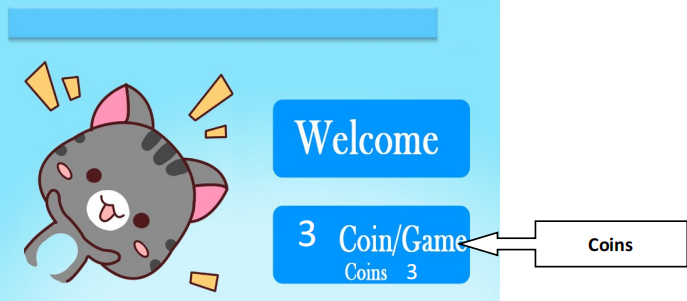
(2) Gaming interface

Interface Setting
This part will introduce the setting of our Doll Empire Claw Machine, please read it carefully before you operate our machine.
The introduction will help you to know more details and good to operate it.
Application range:amusement park、Family entertainment center、game center、shopping mall.

Setting introduction
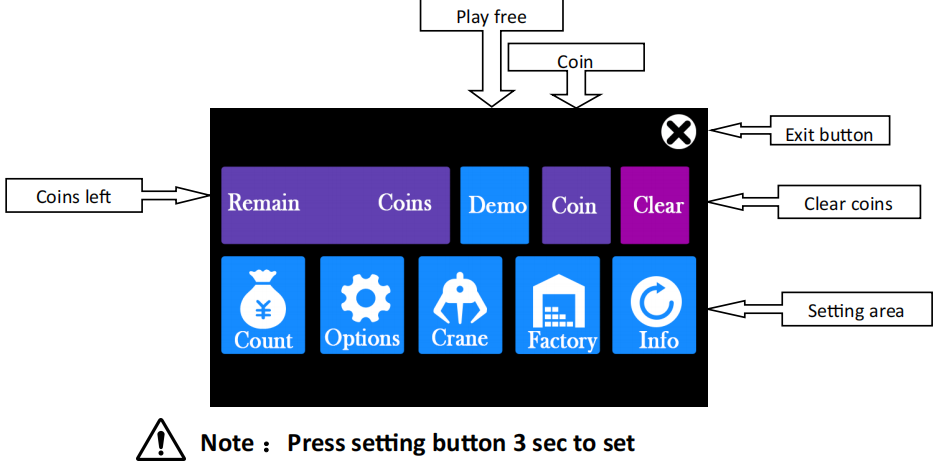




1.Press Check Count button.
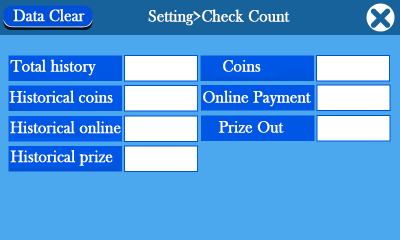
→ Count details:
→ Total history:Record total account of coins and online payment, data is not cleared.
→ Historical coins:Record insert coins amount, data is not cleared.
→ Historical online:Record online pay, data is not cleared.
→ Historical prize:Record prize out amount, data is not cleared.
→ Coins:Record coin amount after data was cleared.
→ Online payment:Record online pay after data was cleared..
→ Prize out:Record prize out amount after data was cleared.
→ Data Clear:Clear this time any data.
→ Return.
2.Click the [Setting] to enter the audit menu
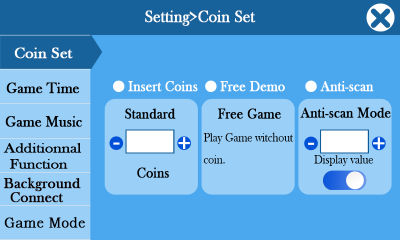
2.1 Click [Coin Set]
→ Insert coins:how many coins one game, rank 0-99 coins
→ Free game:no need any coin to play game
→ Anti-scan:show on the screen
→ Return
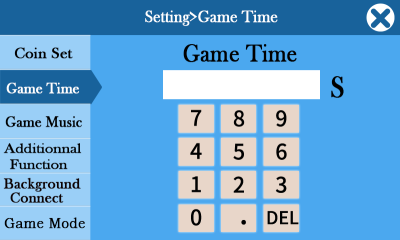
2.2 Click [Game Time]
→ Game time: range 1-99 sec,original time:20s.
→ Return
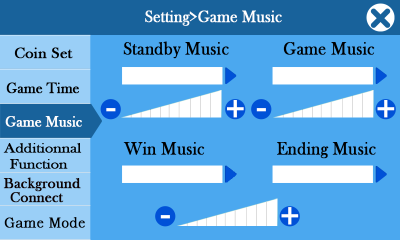
2.3 Click [Game Music]
→ Standby music: Press “▶” to switch the music, Press “+” or “-” to adjust the volume.
→ Game music:Press “▶” to switch the music, Press “+” or “-” to adjust the volume.
→ Win music:Press “▶” to switch the music, Press “+” or “-” to adjust the volume.
→ Ending music:Press “▶” to switch the music, Press “+” or “-” to adjust the volume.
→ Return.
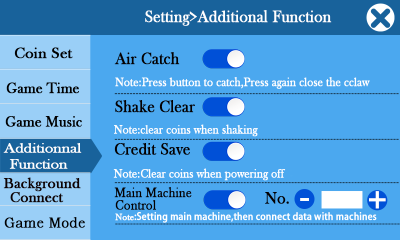
2.4 Click [Additional Function]
→ Air catch: Press the button to lower a claw, press the button again to close a claw
→ Shake clear: It can clear the coins or not if someone shake the machine
→ Credit save: It can save the coins or not if power down
→ Main Machine control: This function is an online function.
→ Return
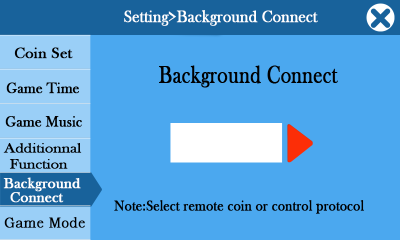
2.5 click [Background Connect]
→ Background connect:remote coin or control protocol
→ Return
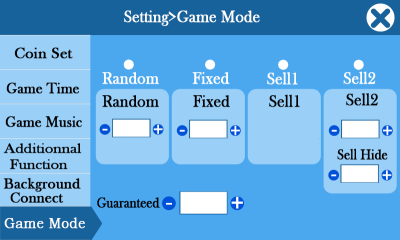
2.6 Click [Game Mode]
→ Random:For example: set 20 times a prize, in the 1-20 times a random get prize,
press button to save and return
→ Fixed: For example: set 20 times a prize, the player in front of 19 times is no prize
process, to 20th time will get prize, then prize to restore the original state.
→ Sell 1::One-off sale
→ Sell 2:For example: set 20 coins to catch, only one-time inset 20 coins can start
the game, one-time mode
→ Return
3.Click [Crane Setting]
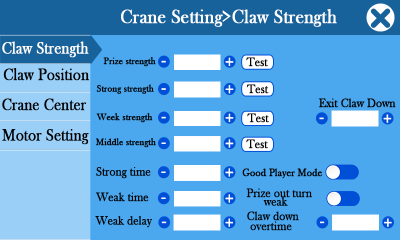
3.1 Click claw strength
Strength Setting
→ Prize strength:voltage of the winning. The voltage is adjusted according to the weight of the gift
→ Strong strength:voltage for closing the rope to the upper stop. The voltage is adjusted according to the weight
of the gift
→ Weak strength:voltage for hitting the stop. The voltage is adjusted according to the weight of the gift
→ Middle strength:voltage for coming back to the exit after hitting the stop. The voltage is adjusted according
to the weight of the gift
→ Strong time:time for the claws to catch the rope to the upper stop.
→ Weak time:time to hit the release paw that is stopped
→ Weak delay:time to delay the release of the paw after hitting the upper stop.
→ Exit Claw Down:When the claw reaches the exit, it will lower the claw to the set height
→ good Player Mode:After opening, the grip will be weak
→ Prize out turn weak:becomes weak grip for the vicinity of the gift mouth
→ Claw down overtime:claw drop depth
→ Return
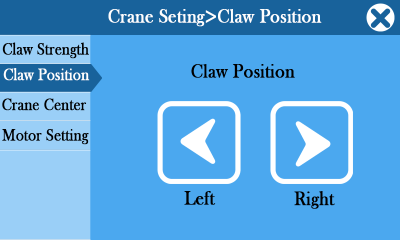
3.2 Click [ Claw Position]
→ Claw position: This function only distinguishes the front and back, and this function will not
play an actual role.
→ Return
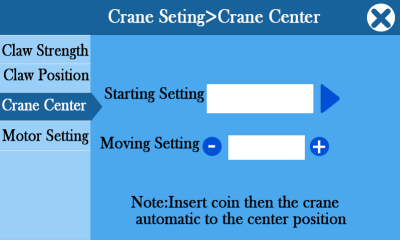
3.3 Click [Crane Center]
→ Starting setting: Select On/Off, turn it on, the crane will move to middle position.
→ Moving setting: To set the distance of the crane moving.
→ Return
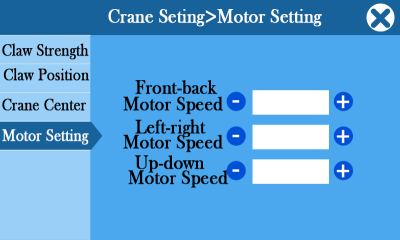
3.4 Click [Motor Setting]
→ Front-back Motor Speed:Adjust the speed.
→ Left-right Motor Speed:Adjust the speed.
→ Up-down Motor Speed:Adjust the speed.
→ Return
4.Click the [Factory Test] to enter the audit menu
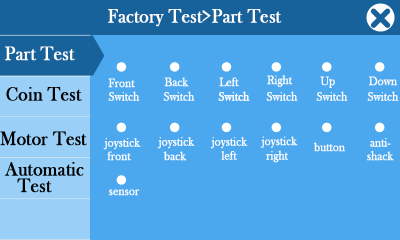
4.1 Click [Parts Test]
→ Part Test: Red light is normal.
→ Return
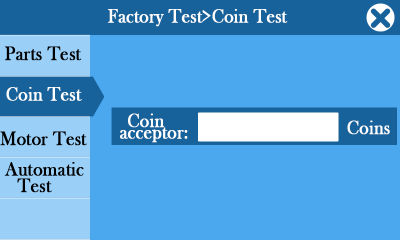
4.2 Click [Coin Test]
→ Coin Test: Count game coins test, it’s normal when value change.
→ Return
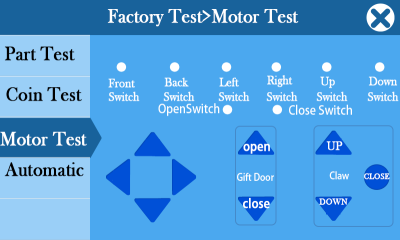
4.3 Click [Motor Test]
→ Motor Test: Test if the motor and switch is normal.
→ Return
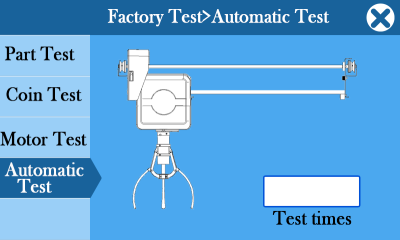
4.4 Click [Automatic Test]
→ Automatic test: enter the automatic test of the crane and record the number of tests.
→ Return
5.Click the [Setting] to enter the audit menu
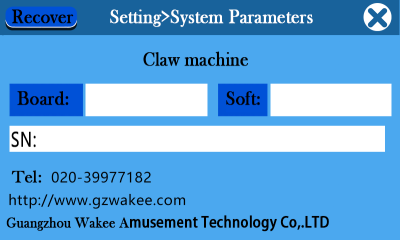
5.1 Click [System Parameters]
→ System Parameters:Displays software version, hardware version, and update date.
→ Factory Reset : Restore the factory settings, historical accounts also cleared.
→ Return















