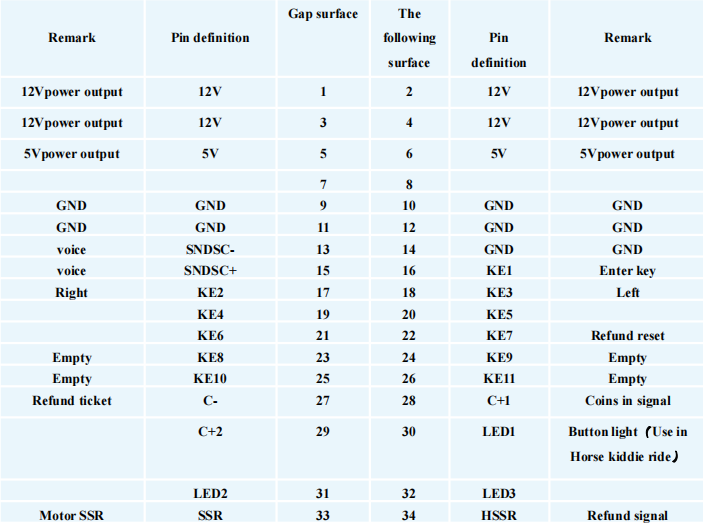Open the mainboard box to Set:
- In a normal game settings (OK) key to enter the main menu;
- Settings (OK) key to enter the project or to withdraw from the project;
- Press the arrow keys to select and adjust project.
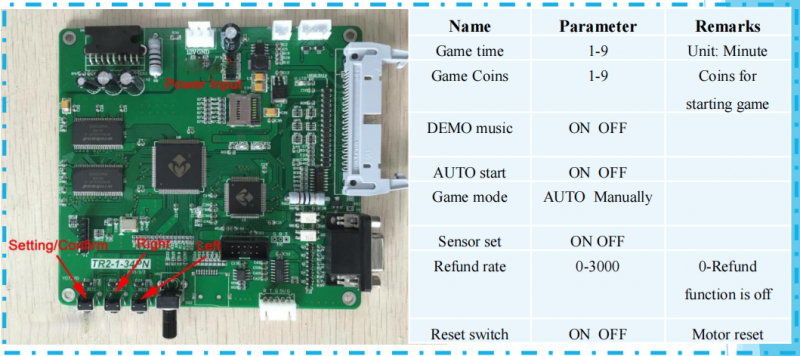
Audit:
- In a normal game settings (OK) key to enter the main menu;
- Choose [Account] to enter account interface.
- Note:If you choose [clear] option, system will clear the account information.